
The Life Changing Magic of Tidying Up
Don’t laugh when I say this book is truly life-changing. I was never a messy person, but my office always had a pile of random clutter in the corner. A few things out in my car. It would slowly accumulate until a breaking point, in which I’d go clean up and the whole process would start over. But this book completely changed that.
Now my office, room, car, kitchen are just neat and tidy all the time - with no extra effort. It may sound trivial, but my quality of thinking skyrockets with a clean workspace. It’s as if clutter in your space occupies your mind, and the absence of it liberates you to express yourself and create.
So if you’d like to live with the freedom and joy that tidy spaces brings to your life - check this book out here.


109 String Guitar
This guy put 109 strings on his guitar
The result is magnificent
Check it out here

Swipe Keyboard | Save Time
Last week I told you about my favorite travel keyboard - the ipad/magic keyboard. But what do you do if you just have a phone? I want to spend as little time on the phone as possible. But you gotta stay in touch with the important people in your life.
There are few things that drive me crazier than spending precious minutes tapping out a message on a phone keyboard with my thumbs - that’s why I use these 3 alternatives at different times.
Voice memos - you can tap out maybe 20 words per minute, but you can speak hundreds. On top of that you get the added bonus of voice inflection - adding so much more detail, emotion and feeling to your communication.
Voice to type - this is a nice way to pick up the speed for written messages - though you may end up with some unfortunate typos. You can realistically double your thumb tap speed
Swipe Keyboard - Don’t sleep on this! If you have to resort to thumb tapping - you need to try this. Instead of tapping each letter of a word with your thumb - you tap one letter, keep your thumb down and swipe through the rest, only lifting your finger when the word is complete. You can double or triple your typing speed almost instantly.
It only takes a few minutes to get used to, and I’m always met with “wow how did you do that” when someone next to me sees me swipe off a text.
How to enable? (iphone)
Open the Settings app and head over to General.
Now scroll down a bit and tap Keyboard.
Now scroll down to Slide to Type and enable it.
Now just swipe to type
Check out this video on how to use the swipe keyboard

Sleep Better, Anywhere
The better you sleep - the better you perform
So investing a bit in your sleep is the ultimate life hack
I found this sleep mask on recommendation and it’s been wonderful
The memory foam eye pockets are super comfortable and block out all light
It’s a total game changer for travel, on the airplane etc..
And I’ve noticed improvements in sleep at home
Especially if the room isn’t 100% blacked out
Give it a try and see if you notice a difference
Check it out here
Hope you get some use out of one of these shares!

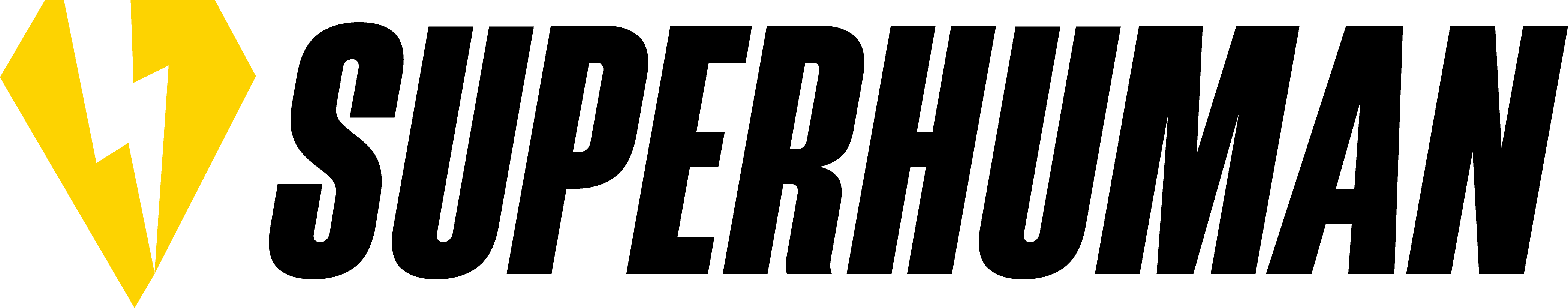


Share:
Rob's Top Picks: Week 10
Rob's Top Picks Week 12