Campaign Update
As March wraps up we are thrilled to have reached 1.6 million on our Indiegogo campaign thanks to over 1,200 backers! You guys are the fuel that keep this rocket launching and we are incredibly grateful.
Click here to snag your own Babymaker and join #teambabymaker before prices go up
Ordering Accessories:
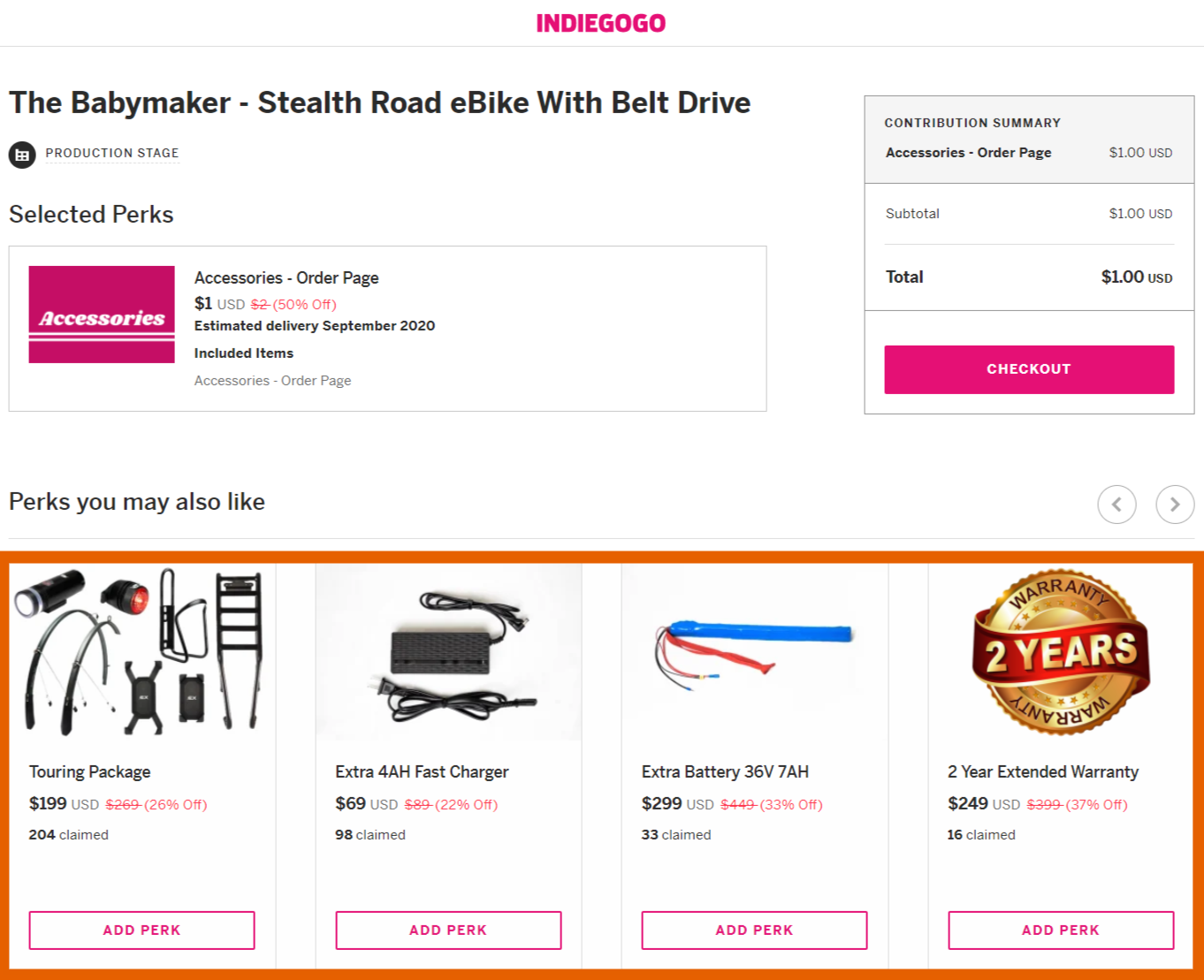
- Be sure you are logged into Indiegogo with the account or email you used to place your Babymaker order. We will match this order to your Babymaker order by email address
- Click the link below - it will take you to the Campaign Page with a secret perk titled "Accessories - Order Page" enabled
- Choose the "Accessories - Order Page" perk & hit the button that says "get this perk"
- On the following page, choose the items you wish to add to your bike order, pressing "add perk" for each item you want
- Press the button that says "Checkout"
- Proceed with checkout be sure to use the same account/email used to order your original babymaker
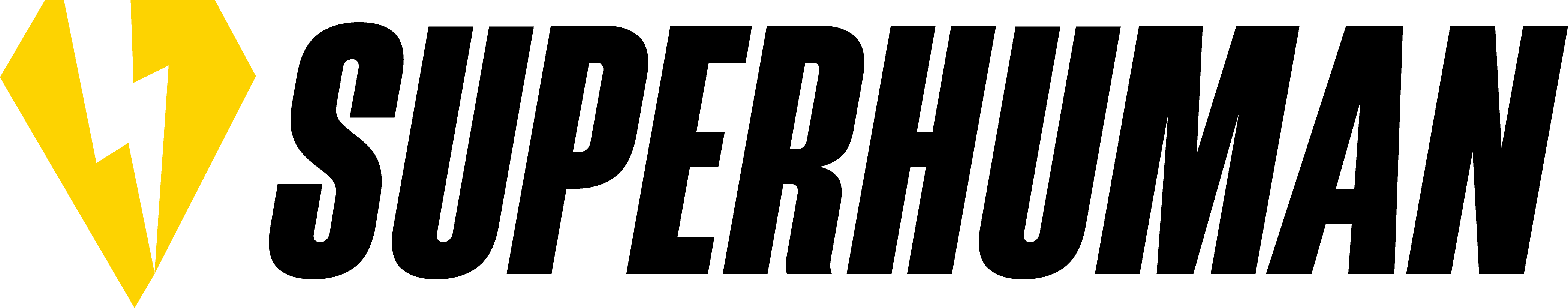


Share:
Inside the FLX Factory
GIVING AWAY 500 MEDICAL MASKS- ON A BABYMAKER